
Looking for how to upgrade your PC for gaming? If you’ve had your gaming computer for a while or you would like to start gaming on yours, you might have noticed that it doesn’t handle everything as well as you might like. This is because gaming is quite demanding on a PC, and newer games usually require more performance for you to enjoy their enhanced technology.
That said, you don’t have to shell out big bucks for a new gaming PC, as you can make some upgrades that will significantly boost the speed, responsiveness, and overall efficiency of your current one. This will make it possible to enjoy smooth gameplay and handle other highly demanding tasks such as multimedia editing.
So, how can you go about the whole process of upgrading your PC for gaming? Below are the things you should look at and the components you need to change.
Add more RAM
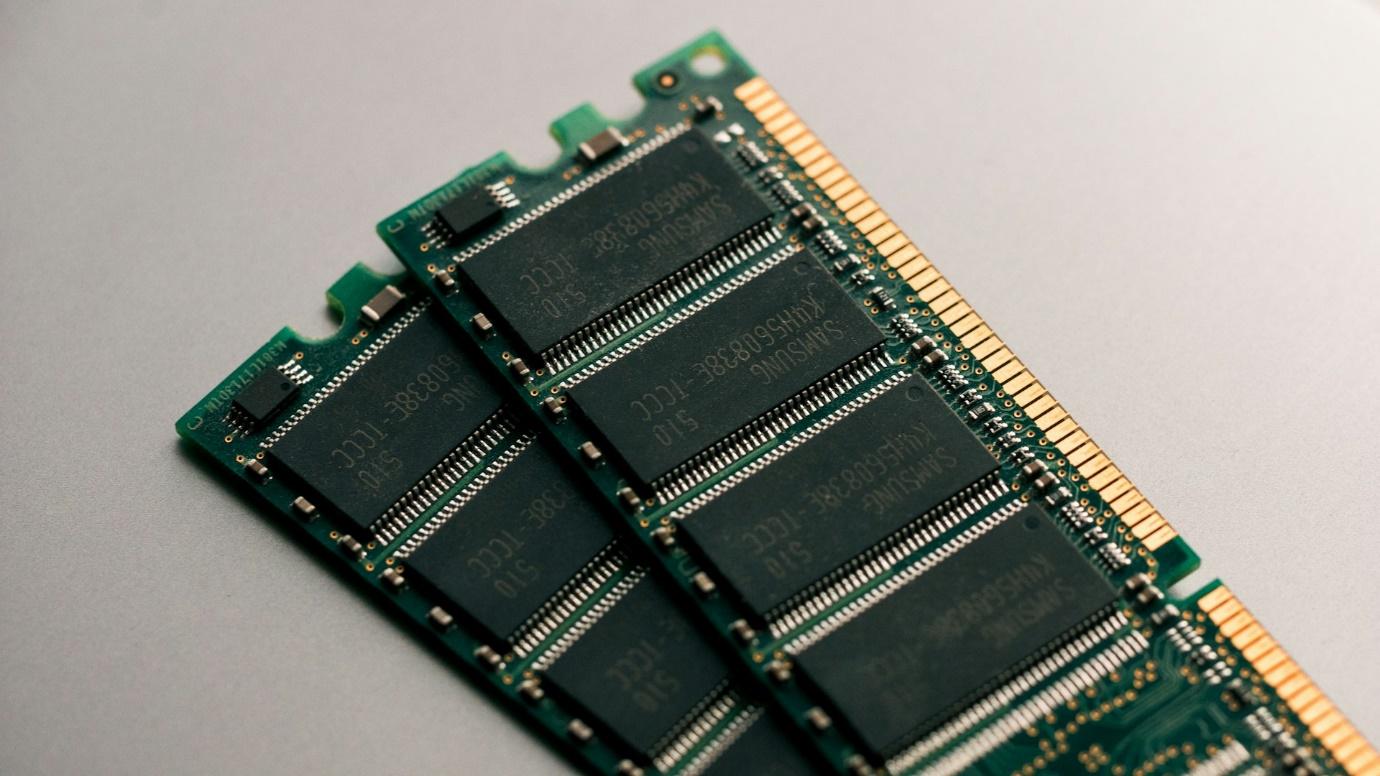
RAM stands for Random Access Memory, and it’s responsible for temporarily storing data that the CPU needs to access quickly. This includes things such as the various game assets and system processes.
RAM is one of the biggest assets in gaming as games usually have lots of data they need to access, and limited memory means that the PC will have to use the hard disk for accessing important data (leading to much slower responses). This means that the RAM should be your first upgrade, as it has the greatest effect on responsiveness.
While most PCs usually come with pre-installed memory of 8GB or 16 GB, you need to have 32 GB or 64 GB for smooth gaming. However, besides the size, note that RAM comes in DDR4 and DDR5 variants. These have differences in speeds, and they are not compatible. Buy more of what you have as a different standard won’t be compatible with your motherboard and processor.
Upgrade your Storage Drive
If your storage is almost full or you will need to install more games than it can handle, you need to upgrade it. This is a must-follow step if you are looking to upgrade your PC for gaming. However, if you are still using the traditional hard disk drives (HDDs), it’s time you made a switch to solid-state drives (SSDs).
SSDs are much faster as they use flash memory to ensure the computer has quicker access to data, and this is very important in gaming. However, note that you will need to pay more. If you are on a tight budget, you can consider a hybrid drive as a compromise. These are hard drives, but they come with SSD caching, making them a great improvement on traditional HDDs.
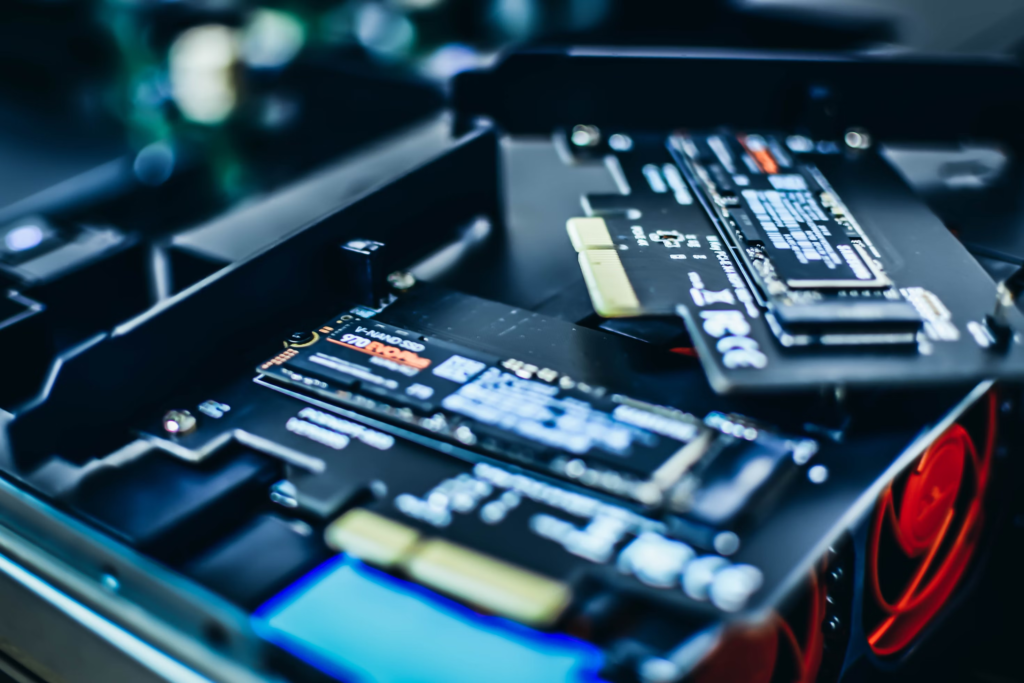
However, changing the storage is understandably harder than simply adding a new RAM, as you will need to transfer your files. For this, we recommend using disk cloning software to ensure that your system remains functional without any data loss.
Buy a Gaming Graphics Card

The graphics card is one of the most important aspects of a gaming PC. It is the component responsible for rendering the graphics of your game, so it is directly related to how the visuals appear and even their smoothness.
When selecting one, there are lots of features that you need to comb through. These include the GPU architecture, CUDA cores (for NVIDIA GPUs) or stream processors (for AMD GPUs), VRAM (Video Random Access Memory), and clock speeds. Compare these in relation to your budget to choose the right one for your needs.
Another factor that you will need to consider here is the resolution and refresh rate you want. While these are mostly on the monitor side, they are processed by the GPU. Yours needs to support 1440p or 4K resolution and a refresh rate of 144Hz or 240Hz. However, ensure that your monitor also supports the same resolution and refresh rate.
Get Better peripherals
If your monitor doesn’t support the resolution and refresh rate that your graphics card offers, you won’t enjoy the benefits. This is because while the GPU does rendering, it’s the work of the monitor to bring out these results. You will therefore need to upgrade your monitor if it doesn’t support at least a 1440p resolution and 144Hz refresh rate.
Besides the monitor, you will also need a gaming keyboard and mouse. There are many options out there that offer mechanical buttons (which work well for gaming). And although it’s not part of your PC, try to complete this ensemble with a mouse pad and a high-quality audio headset.
Upgrade Your CPU and Motherboard
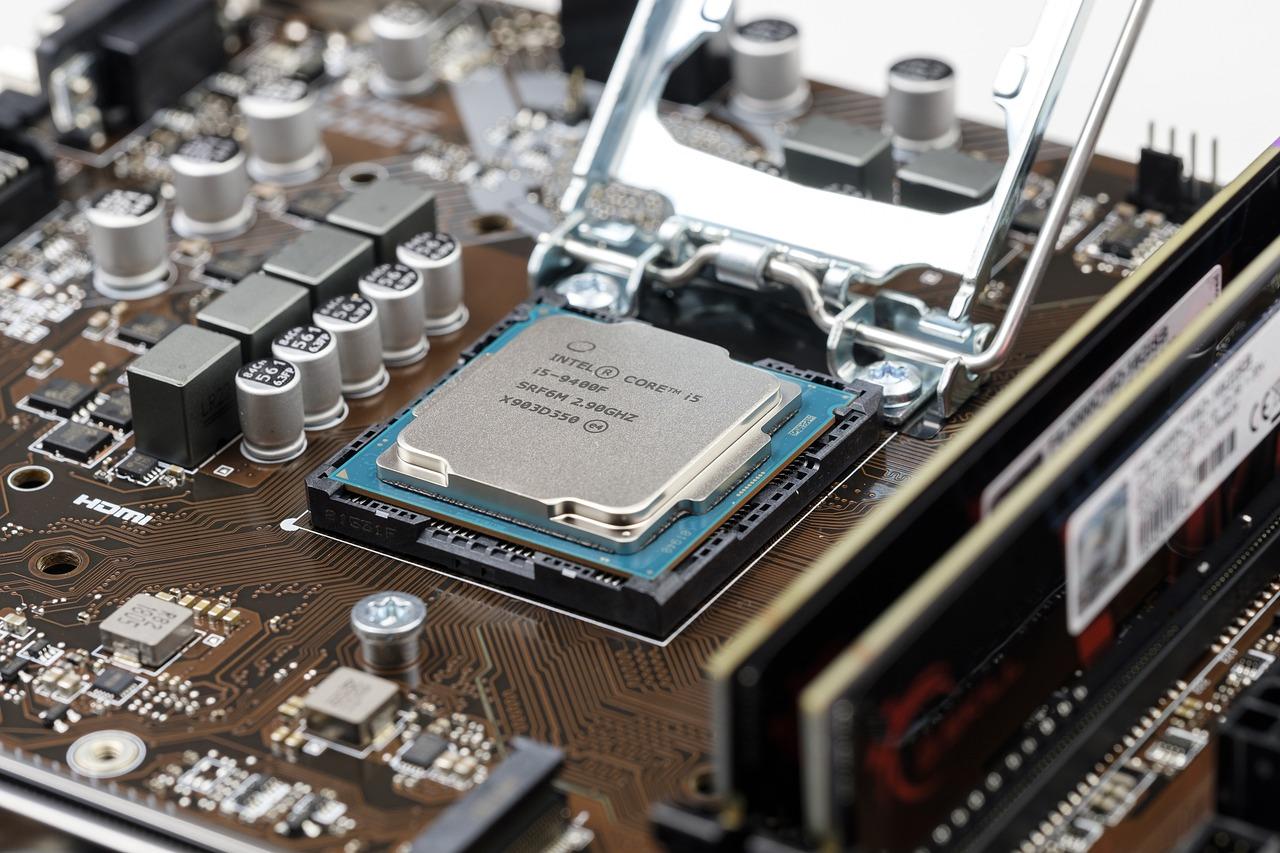
This one might not be easy or even cheap to do, but it’s worth it if you want to retain your machine but take it to the next level of performance. If you can manage to do it, you won’t have to bother buying a new gaming PC.
The most important thing here, besides better performance, is compatibility. Look at things such as CPU socket compatibility, chipset support, and CPU generation to see if it can fit and work well in your PC.
The performance aspect is determined by things such as higher core counts, faster clock speeds, and improved single-threaded performance. You can also consider overclocking for increased performance.
Optimize Your Cooling
If you upgrade your CPU and GPU, you will also need to enhance the cooling capabilities of your PC. This is because high-performance hardware also generates a lot of heat, and this can shorten the lifespan of your PC if it’s not handled in the right way.
Ensure you install a cooling mechanism, with one option being fans that pull in cool air and exhaust the hot air. Liquid cooling loops are another quieter and more efficient alternative, although they require technical expertise to install. But as with all other components, ensure that you check the compatibility of each component.
Upgrade your PC for Gaming – FAQs
What to do before upgrading PC?
Before you buy or install any upgrades, ensure that you check the compatibility of every component with your PC.
How much RAM for gaming?
A minimum RAM memory of 16 GB is recommended, but you should consider 32 GB to play the latest titles smoothly.
How do I know what motherboard I have?
Hit Windows + R keys on your keyboard to open Run, then type msinfo32 into the text box and click OK.
What GPU is compatible with my motherboard?
Check the available PCIe x16 slot on your motherboard, the type of power supply unit (PSU) connections, and the physical space in your case. The motherboard’s PCIe version should also align with your GPU for peak performance.














Comments 1